
Connect on WhatsApp: +91 74786 38563, Uninterrupted Access, 24x7 Availability, 100% Confidential. Connect Now
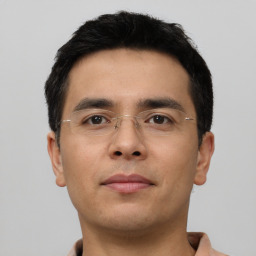
June 24, 2023 • 7 min read

Educational videos are becoming a more common tool to improve student learning and engagement in the modern digital age. Interactive videos offer a dynamic and immersive approach that captures students' attention and promotes active participation, as opposed to traditional videos, which offer passive learning experiences. In this article, we'll examine the advantages of interactive videos and offer a thorough tutorial on how to make them.
Comparing interactive videos to traditional instructional materials has many benefits. By allowing students to actively interact with the content, they encourage active learning. Teachers can encourage critical thinking, problem-solving abilities, and knowledge retention by incorporating quizzes, simulations, branching scenarios, and interactive elements. Additionally, interactive videos accommodate learners with visual, auditory, and kinesthetic learning preferences. These videos offer quick feedback, enabling students to gauge their development and pinpoint areas that need more work. Additionally, interactive videos produce an immersive learning environment that piques students' interest and keeps it throughout the entire lesson.
Planning the structure and content of an interactive video is crucial before production. Establish the learning goals and the main ideas that will be covered first. Divide the video into sections, each of which should be brief and well-defined. To improve comprehension, think about incorporating interesting graphics, animations, and pertinent examples. Choose the interactive components, such as drag-and-drop exercises, multiple choice questions, or clickable hotspots, that will best support the learning objectives. A well-organized script or storyboard will direct the production of the video and guarantee a smooth flow.
To create interactive videos, a variety of platforms and user-friendly tools are available. Adobe Captivate, H5P, Edpuzzle, and PlayPosit are a few of the well-liked choices. These platforms offer the ability to add interactive elements like questions, links, and other content directly into the timeline of a video. They also provide analytics that let teachers monitor students' development and evaluate their performance. Pick a tool that fits your technical needs, financial constraints, and educational requirements. Make sure that the computers, tablets, and smartphones that your students will be using are compatible.
The interactive elements in your video should be purposeful, relevant, and aligned with the learning objectives. Here are some ideas for effective interactive elements:
To gauge understanding and solidify learning, include multiple-choice, true/false, or open-ended questions in your quizzes.
a. quizzes: A hotspot is a clickable area in a video that offers more details, definitions, or links to resources that are related.
b.Hotspots: Create decision-making scenarios with branching paths where students can choose, with varying results depending on their decisions.
c.Branching scenarios:Create decision-making scenarios with branching paths where students can choose, with varying results depending on their decisions.
d. Simulations: Give students access to digital experiences that let them use their knowledge and abilities in authentic settings.
e. Reflection questions: Stop the video and ask the students questions that will get them to think critically and reflect on themselves.
f. Collaborative exercises: Include online forums or small-group discussions where students can converse and exchange thoughts about the video's subject matter.
It is critical to evaluate the learning objectives of the students after they have engaged with the video. Analyze the analytics offered by the interactive video platform to find out whether students are performing well or struggling in certain areas. To get feedback on the video's success and areas for improvement, think about embedding formative tests or surveys. Based on the knowledge gained from student performance and feedback, change the way you teach.
An effective way to involve students in the learning process is through interactive videos. Utilizing the advantages of interactivity, educators can design engaging and immersive learning environments. To create and implement interactive videos that boost student engagement, encourage active learning, and increase knowledge retention, adhere to the guidelines provided in this guide.